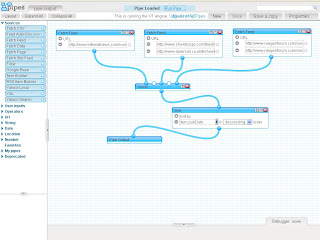
Yahoo Pipes is a tool which helps to aggregate, manipulate, and mashup RRS feeds and you get one customize RRS Feed. Using Yahoo Pipes you can sort, filter, merge and alter RSS Feeds without any programming. Yahoo Pipes give a simple and user friendly GUI to do all manipulation and filter the content that you need. You might be aware of Like Unix pipes, simple commands can be combined together to create output that meets your needs.
Step 1: Gather Your Sources
The first thing you need to do is add some data sources (ex. RSS Atom feeds). Yahoo! has integrated some predefined sources like Yahoo! search and local as well as Flickr. Simply to get all your feeds, expand the "Sources" branch and drag and drop the Fetch module onto the canvas. Within Fetch, enter your feed sources one by one. Similarly drag the "Fetch" modules for all your feeds.
Step 2: Filter the Feed
Click the "Operators" navigation item on the left menu and drag a "Unique" onto the canvas. If it isn't already selected, select "title" from the "Filter non-unique items based on" drop down. To connect this to your "Fetches," click the blue dot on top of the "Unique" item and drag it to the bottom blue dot on the "Fetch" item. You can now click the top bar of the "Unique" item and run the debugger by clicking the "Refresh" link within the Debugger at the bottom of the canvas.
Step 3: Sort the Data
Drag a "Sort" item from the Operators menu onto the stage. You can now add sorts by clicking the plus button within the sort object. From the first drop down, select "pubDate" and set that to "Descending" order using the second drop down. Connect this Sort object to your unique object using the method described above.
Step 4: Run your Yahoo Pipe:
Save it and then click on Run Pipe button. You can see the resultant master RRS Feed. You can use this customized content on your site or blog.
This is still a pretty basic example of what Yahoo! Pipes can do. If you would like to get more advanced, you can even create feeds based upon user submitted data and such. I admit, I have only scratched the surface here, but, if perchance you were intimidated when you first looked at the Pipes IDE, hopefully this has assuaged our concern.
For more details you can visit the free online tutorials and videos of Yahoo pipes at Nexgen Forum.
0 comments:
Post a Comment